If you want to add a Gmail account to your iPhone you would typically
- Go to Settings.
- Then to Mail, Contacts, Calendars.
- Add an account.
- Then add a Gmail account.
- Typically, Gmail adds an imap account.
- But your contacts from Gmail are not added!
Go to Mail, Contacts, Calendars and click on that.
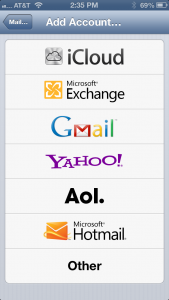 You would typically, add a Gmail account..
You would typically, add a Gmail account..
But do not use the default settings!
When you want to add a Gmail account; choose Other! This doesn’t seem correct but here is how it works.
- As I said, choose Other for the new type of account you want to add.
- Enter the server as google.com.
- The Username is the email address associated with the Google Account.
- Put in the Password of the Google Account.
- Put in a description of the account, such as Google or Gmail or anything else you choose.
- Then select Next at the top of the screen.
- Your account should have verified successfully and you should be able to sync your contacts to your Gmail account!
- That’s it!
 Be sure to use the “Contact” field and follow the instructions above.
Be sure to use the “Contact” field and follow the instructions above.


Leave a Comment