It is easy to use Gmail for your email client. It is also, called “Google Mail.”
It is easy to use Gmail on your iPhone and your computer. And here is the really great benefit …. You can check your email on any device connected to the Internet. You only need two things: Your email address and email password!
Here’s how you do it!
1. Go to any device that connects to the Internet. It can be a computer, iPhone or iPad.
2. In the address [at the very top on your web browser] type Gmail.com.
3. When you type “gmail.com” you will be taken to Gmail’s page where you can check your email if you have an account or you can create an account. Here is what that page looks like.
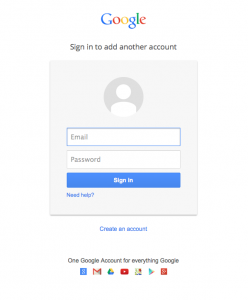
4. Click on “Create an account.” Notice that you will be asked for some information. Google does want to make sure that you are a human being and not a computer!
5. Be sure to choose an email address that you can remember and a password that is a strong one. Keep in mind that an email address you want may be already used by someone else. Try another address until you have one that is unique to you.


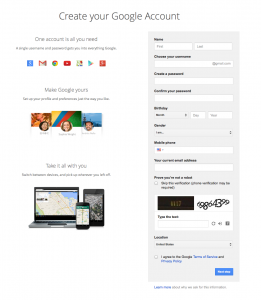
Leave a Comment