Are you getting ready to sell your iPad or iPhone? Do you want to give or donate it to someone? Are you planning to trade it in so that you can discount your new device? Here’s what you need to do! Be sure not to leave your data or your identity on the device.
Locate the “Settings” app! Click on it!
Locate your name and under it, your apple ID, iCloud, iTunes and App Store.
Click in that area that lists all the item above along with your name.
You will see a screen with all of the info regarding your account. It will look like this.
Click on iCloud. It has a blue cloud next to the word, “iCloud”.
After clicking on iCloud you will see a screen that looks like this:
Once on this page, scroll down until you see “Find my iPhone”.
Click on “Find my iPhone” and turn the switch to “off”. The option to “Find My iPhone” should now be “off”.
Now
Next, go to the bottom of the first page of “Settings” and locate “Sign Out”. You will be signing out of your iCloud account.
Finally, in Settings, go to General and scroll down until you see the “Reset” option.
Click reset and choose “Erase All Content and Settings”.
At that point, you have reset the device to the default settings. Your identity on the device will be erased, none of your personal data will remain and it will be as it was when you received it from the factory or your authorized reseller.
.

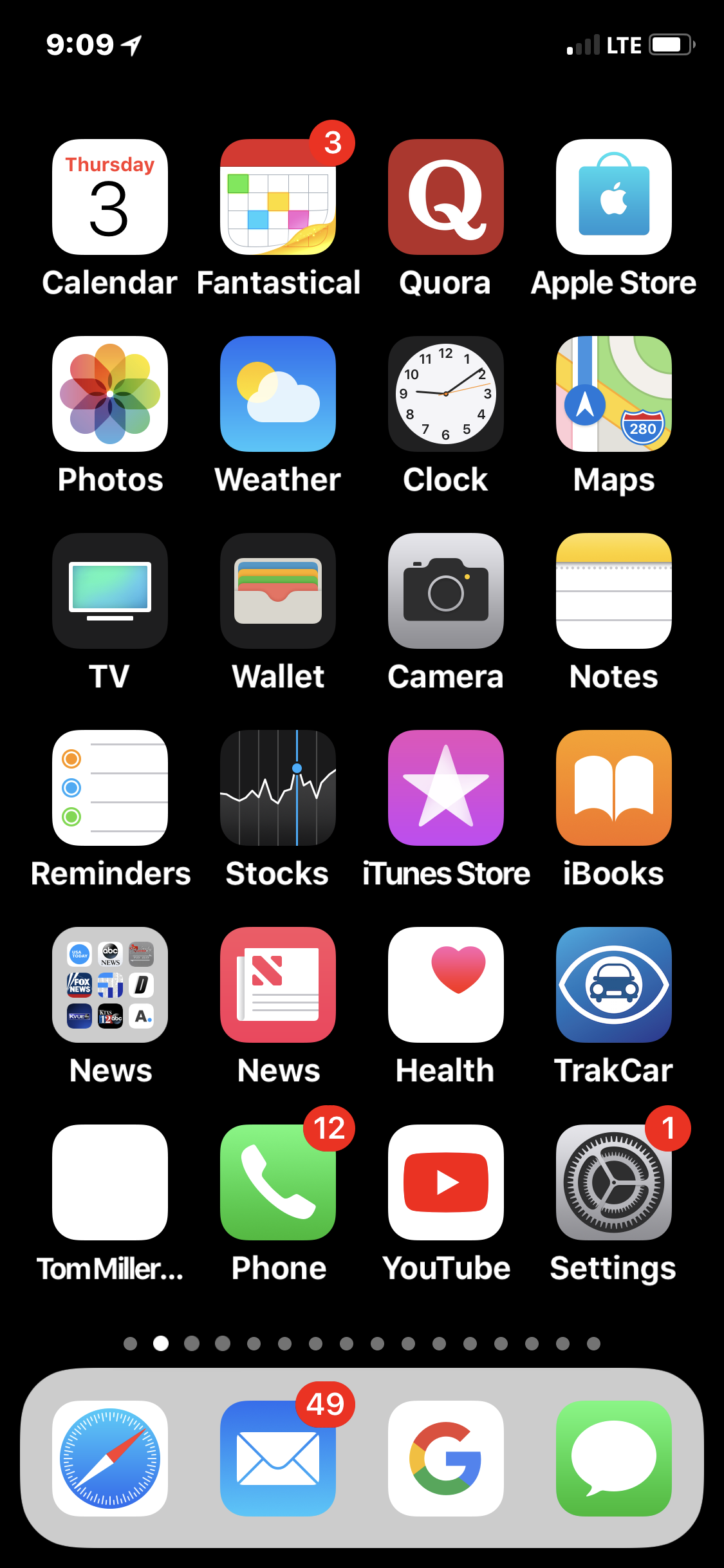
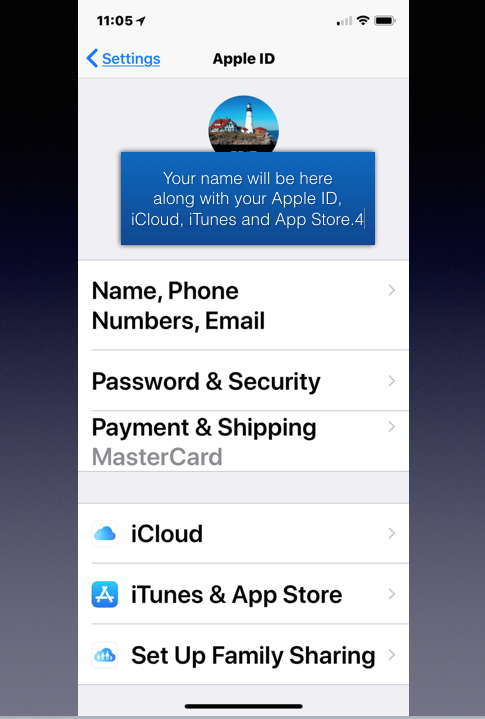
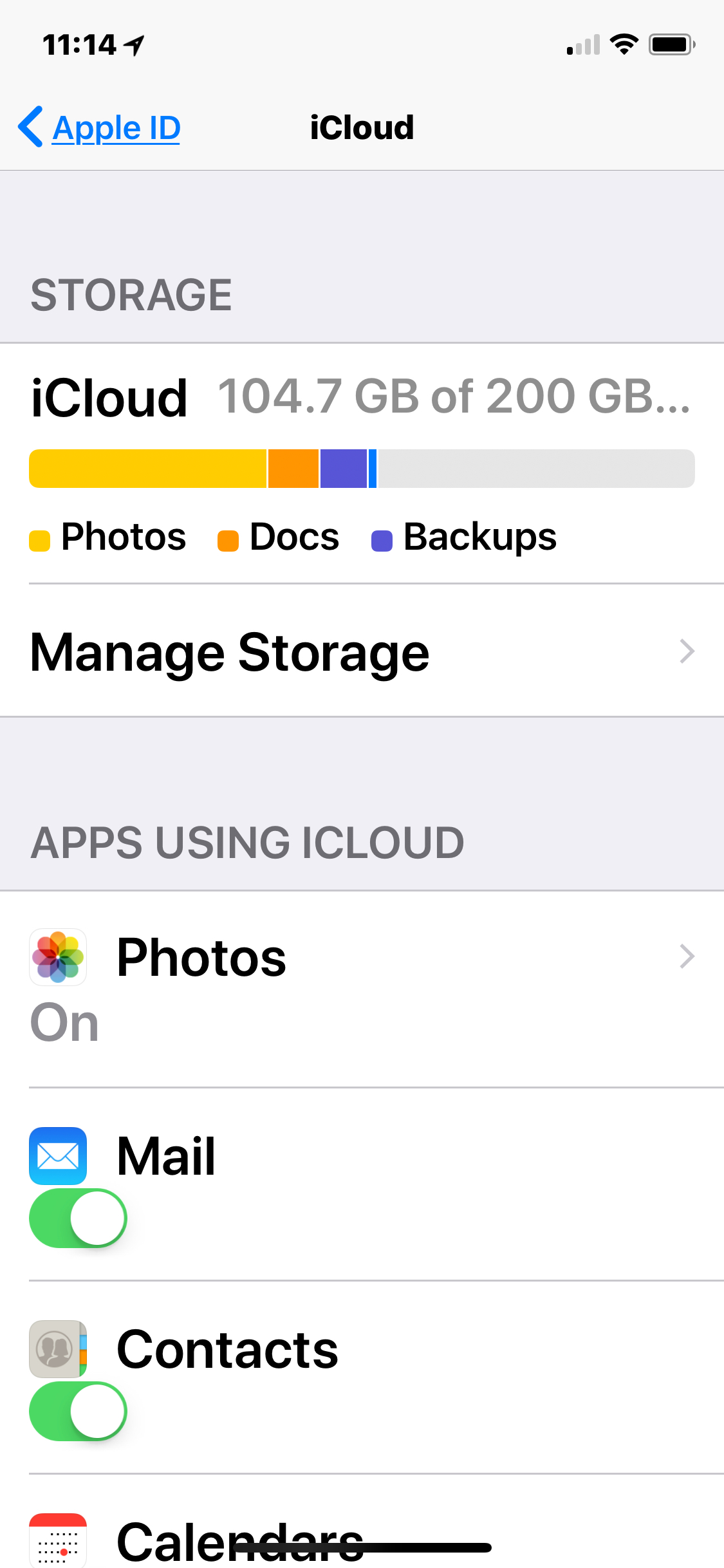
Leave a Comment