Did you know that Mac OS will summarize your text? Here’s how to do it!
- Open System Preferences and click on “Keyboard” then open the tab labeled “Keyboard Shortcuts.”
- Look for Services on the left panel
- Click on Summarize and close System Preferences.
Once that has been done select text from a Word document, Pages or your web browser.
Let’s assume that you want a summary of an article viewed on Safari! Select the text and then click on Safari on the menu bar. Open Services and click on Summarize. At that point you can choose the amount of summary from the slider.
Here is the slider as it appeared after selecting “Summarize.” I was able to choose the level of summary by moving the slider left and right.

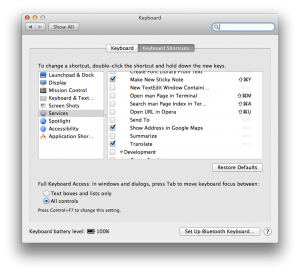
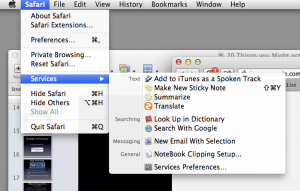
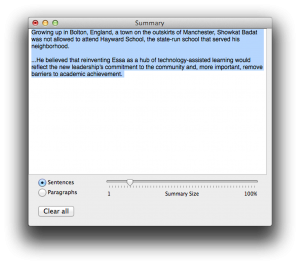
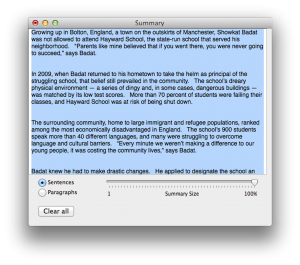
Leave a Comment