Siri can help you with everything! She is full of information. You can ask her anything! Holding the Home button down for two seconds will cause the Siri microphone to appear. Siri can be activated without “Sliding to unlock” or entering a Passcode. When holding the Home button for two seconds, Siri will ask, “What Can I help you with?” To the right of the message is a small “i”. By clicking on the “i” you can see samples of things Siri can do. Here is what Siri looks like when you click the “i”.
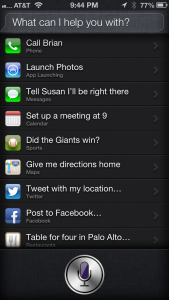 These are samples of things Siri can do!
These are samples of things Siri can do!
Here are a few tips when using Siri!
- Speak clearly and enunciate properly.
- Move device close to your mouth.
- Speak naturally. Not too fast and not to slowly.
- Be sure to speak “Punctuation.”
- Begin speaking after you hear two beeps.


Leave a Comment